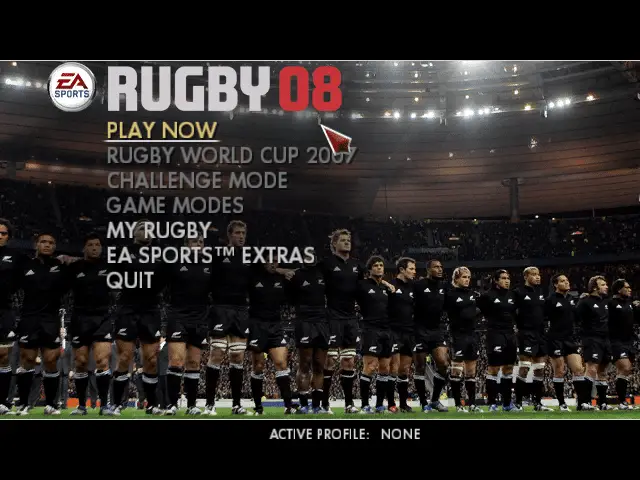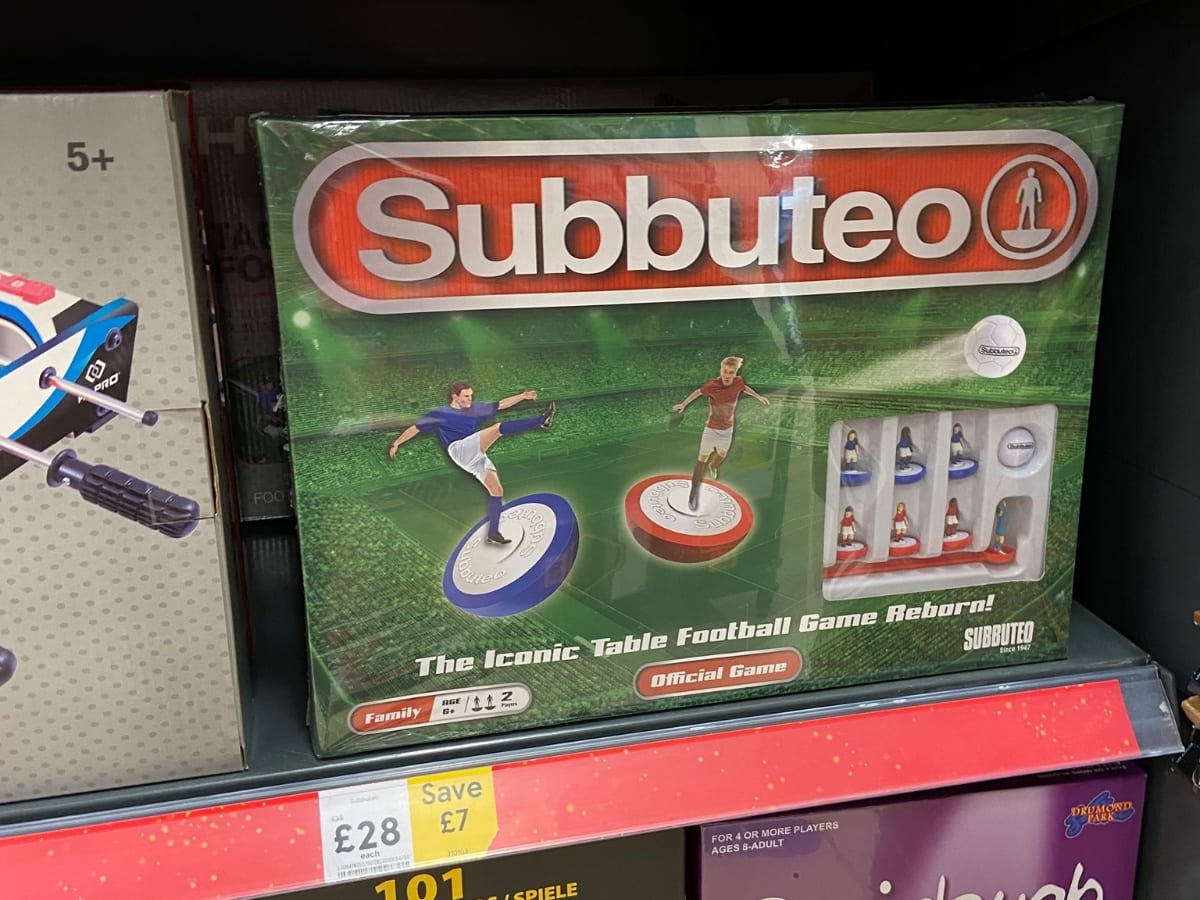Thanks to the legendary community at ChampMan0102.co.uk, Championship Manager 01/02 is still alive.
In a previous post, we explained how you can update to the current season and play online casinos. You can find casino reviews here.
Within that, there was some instructions on how to install in a tablet; however due to the discontinuation of Exagear, people have been having problems. ExaGear is the PC simulator that enables a PC game to be played on Android tablets.
But fear not – thanks to Nick+Co on the ChampMan0102 forum, there appears to be a solution!
- First of all, download the Exagear apk here
- That has the apk that needs installing and also the obb file
- The obb file needs to be copied to directory: /Android/obb/com.eltechs.es (you may need to create this directory yourself!)
- After installing the .apk and running Exagear it should say unpacking data. If it says can’t find game data or similar it means you haven’t copied the .obb file properly.
2. Now you need to connect your tablet to your PC/laptop.
3. If you haven’t already, download (from here) and install CM 01/02 on your PC/laptop
4. Copy across your Championship Manager 01-02 folder from your Program Files to the ExaGear folder on your phone.
5. Launch ExaGear on your phone and select CM 01/02.exe
Here’s a video to show it working on an Android tablet (I’ve had it installed for a while, so sorry I couldn’t do a step by step video guide!)